







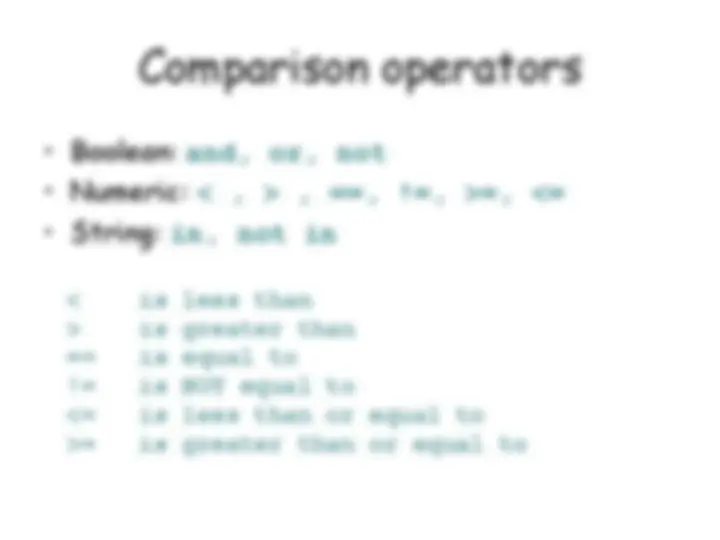




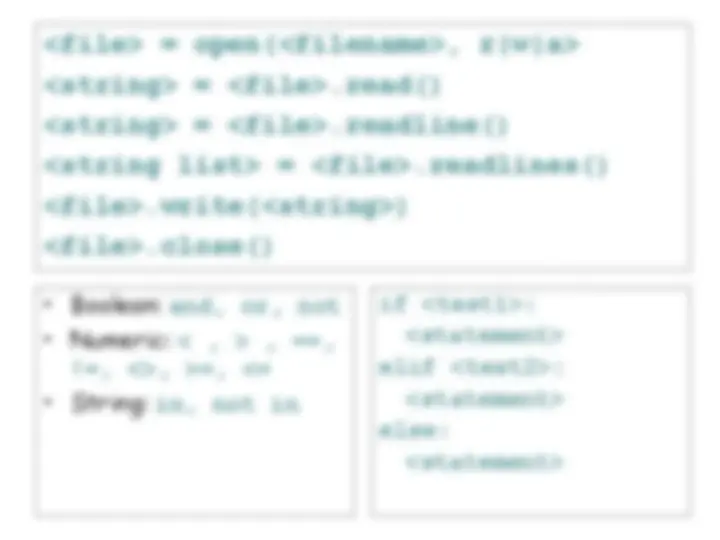



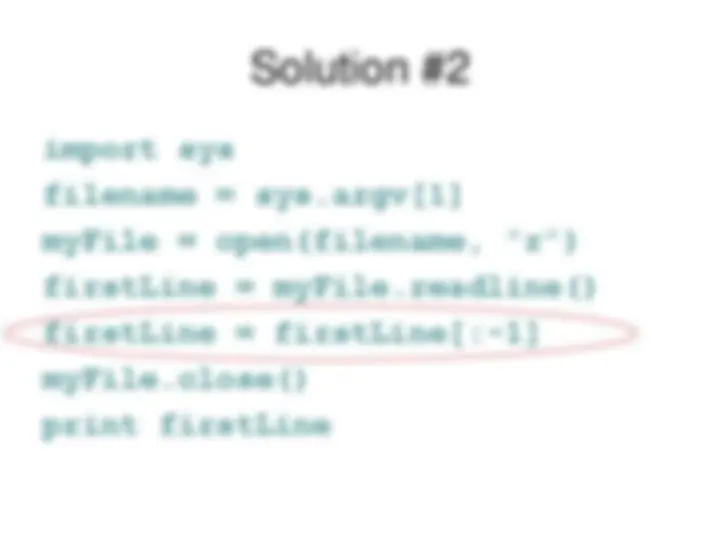





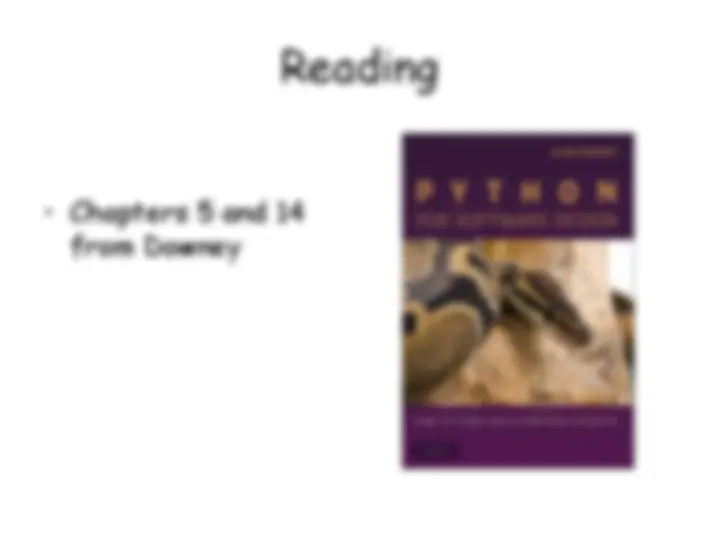


Study with the several resources on Docsity

Earn points by helping other students or get them with a premium plan


Prepare for your exams
Study with the several resources on Docsity

Earn points to download
Earn points by helping other students or get them with a premium plan
Community
Ask the community for help and clear up your study doubts
Discover the best universities in your country according to Docsity users
Free resources
Download our free guides on studying techniques, anxiety management strategies, and thesis advice from Docsity tutors
An introduction to reading and writing files in Python using the open() function and various file methods such as read(), readline(), readlines(), and write(). It also covers the use of if-then-else statements for conditional execution. examples and explanations of file input and output operations, as well as comparison operators and multiline blocks.
Typology: Slides
1 / 31

This page cannot be seen from the preview
Don't miss anything!








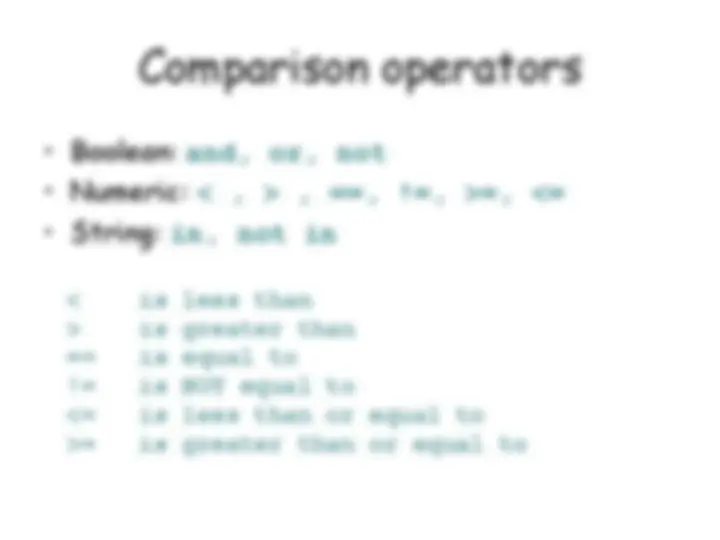




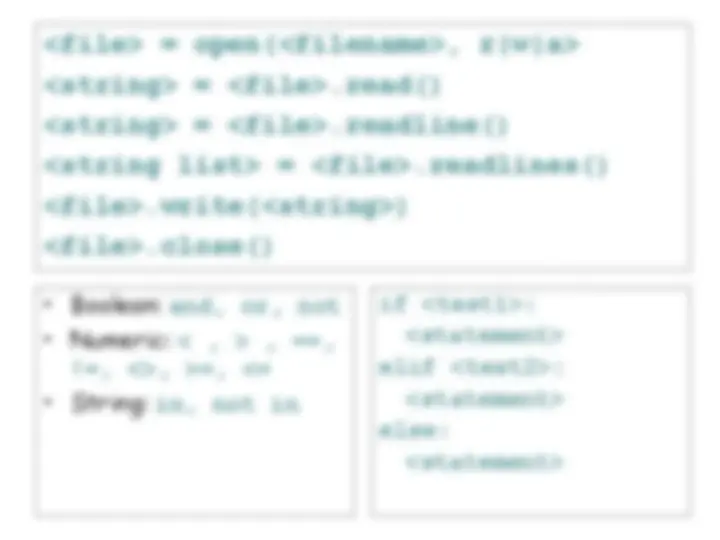



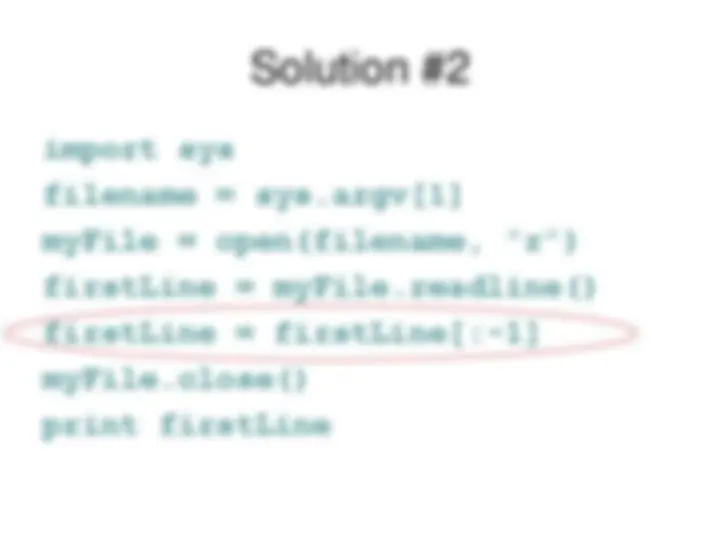





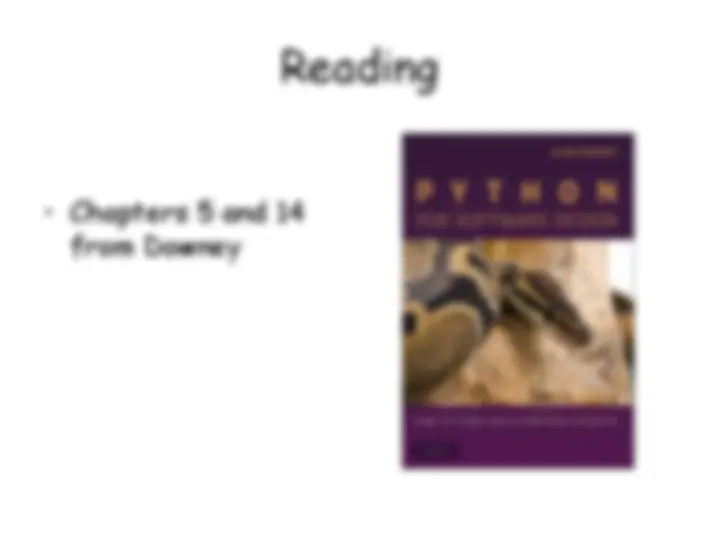
myFile = open("hello.txt", "r")
myFile = open("hello.txt", "r")
myString = myFile.read()
print myString
Hello, world!
How ya doin'?
myFile = open("hello.txt", "r")
myStringList = myFile.readlines()
print myStringList
['Hello, world!\n', ‘How ya doin'?\ n’]
print myStringList[1]
How ya doin'?
this file method returns a list of strings
myFile = open("new.txt", "w")
myFile.write("This is a new file\n")
myFile.close()
Ctl-D (exit the python interpreter)
cat new.txt
This is a new file (^) always close a file after you are finished reading from or writing to it.
newFile.write("foo") newFile.write(1) Traceback (most recent call last): File "
", line 1, in? TypeError: argument 1 must be string or read-only
character buffer, not int
(also of course print() goes to the screen and
if (seq.startswith("C")): ... print "Starts with C" ... Starts with C
if (
if (seq.startswith("C")):
... print "Starts with C"
File "
IndentationError: expected an indented block
if (seq.startswith("C")): ... print "Starts with C" ... print "All right by me!" File "
", line 4 print "All right by me!" ^ SyntaxError: invalid syntax
This is why I prefer to use the
< is less than
is greater than == is equal to != is NOT equal to <= is less than or equal to = is greater than or equal to
Beware!
= versus ==
x = 1 y = 2 z = 3 if ((x < y) and (y != z)): do something if ((x > y) or (y == z)): do something else
Evaluation starts with the innermost parentheses and works out
if (((x <= y) and (x < z)) or ((x == y) and not (x == z)))
Can be read this way:
if test1 is true then run block1, else if test2 is true run block2, else run block
base = 'C' if (base == 'A'): ... print "adenine" ... elif (base == 'C'): ... print "cytosine" ... elif (base == 'G'): ... print "guanine" ... elif (base == 'T'): ... print "thymine" ... else: ... print "Invalid base!“ ... cytosine