






















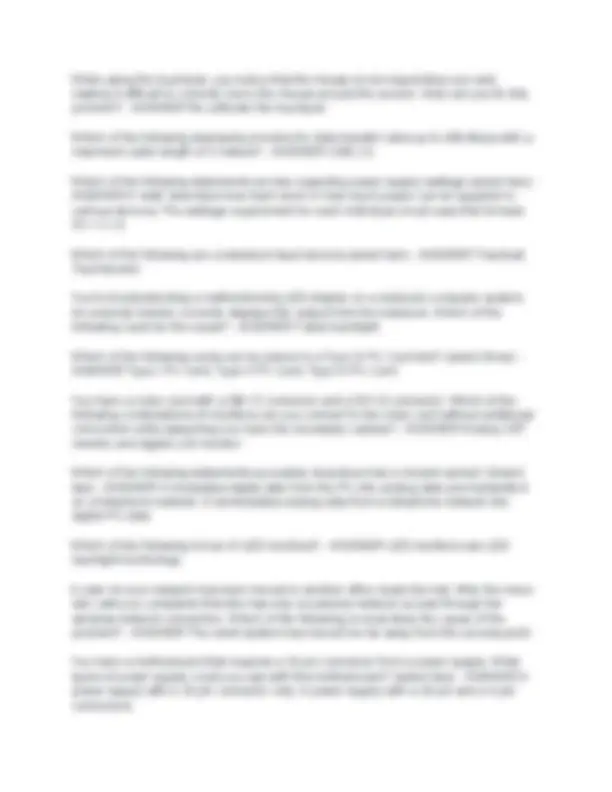
















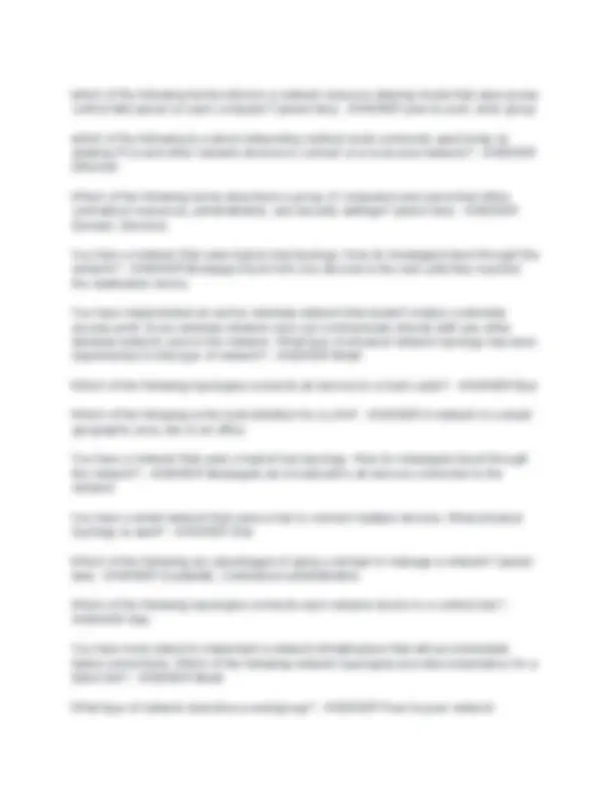














Study with the several resources on Docsity

Earn points by helping other students or get them with a premium plan


Prepare for your exams
Study with the several resources on Docsity

Earn points to download
Earn points by helping other students or get them with a premium plan
Community
Ask the community for help and clear up your study doubts
Discover the best universities in your country according to Docsity users
Free resources
Download our free guides on studying techniques, anxiety management strategies, and thesis advice from Docsity tutors
Which of the following protocols do email clients use to download messages from a remote mail server? A. SMTP B. IMAP C. POP3 D. FTP Correct Answer: C. POP3 Rationale: POP3 (Post Office Protocol 3) is used by email clients to retrieve messages from a remote server. You’ve enabled Remote Desktop on a Windows workstation. Which port must be opened in the server's firewall to allow remote clients to access the desktop? A. 21 B. 443 C. 80 D. 3389 Correct Answer: D. 3389 Rationale: Remote Desktop Protocol (RDP) uses port 3389. You are creating a multimedia streaming application. Which transport protocol should your application use? A. TCP B. FTP C. ICMP D. UDP Correct Answer: D. UDP Rationale: UDP is used for real-time applications like video streaming due to its lowlatency nature.
Typology: Exams
1 / 60

This page cannot be seen from the preview
Don't miss anything!























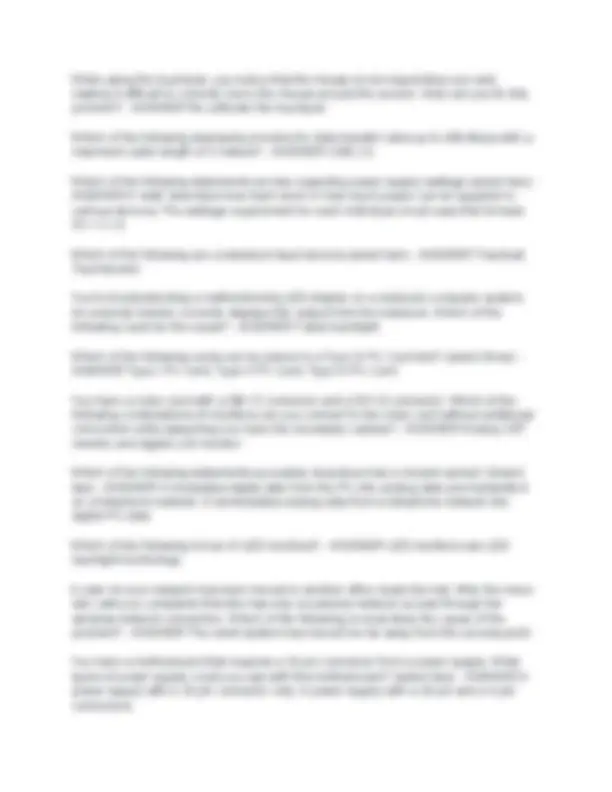
















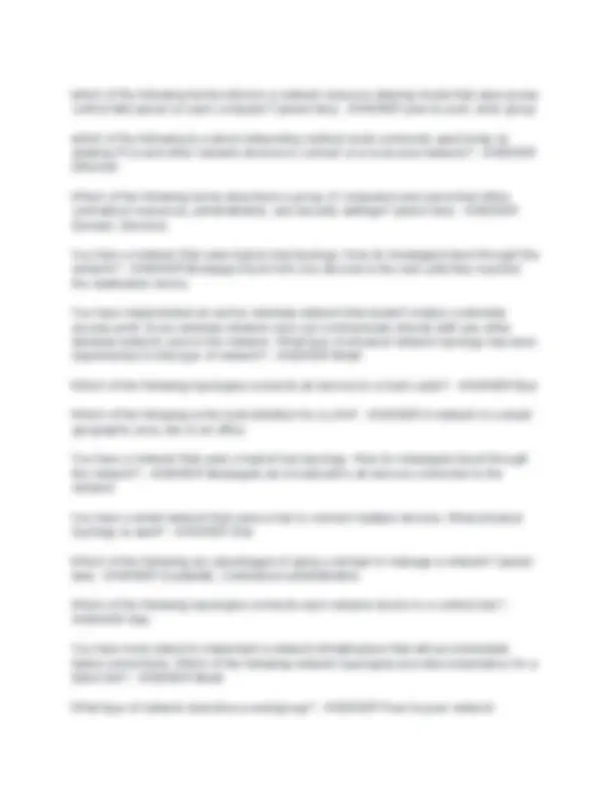












Which of the following protocols do email clients use to download messages from a remote mail server? A. SMTP B. IMAP C. POP D. FTP Correct Answer: C. POP Rationale: POP3 (Post Office Protocol 3) is used by email clients to retrieve messages from a remote server. You’ve enabled Remote Desktop on a Windows workstation. Which port must be opened in the server's firewall to allow remote clients to access the desktop? A. 21 B. 443 C. 80 D. 3389 Correct Answer: D. 3389 Rationale: Remote Desktop Protocol (RDP) uses port 3389. You are creating a multimedia streaming application. Which transport protocol should your application use? A. TCP B. FTP C. ICMP D. UDP Correct Answer: D. UDP Rationale: UDP is used for real-time applications like video streaming due to its low- latency nature. Which of the following measures will make your wireless network less visible to casual attackers? A. Enable WEP
B. Change the password C. Disable SSID broadcast D. Use MAC filtering Correct Answer: C. Disable SSID broadcast Rationale: Disabling SSID broadcast hides the network from casual scans. Which of the following are security protocols for wireless networks? (Select two) A. FTP B. WPA C. HTTP D. WEP Correct Answers: B. WPA, D. WEP Rationale: WPA and WEP are wireless encryption protocols. Which of the following are characteristics of the 802.11g wireless standard? (Select three) A. Operates in the 5 GHz range B. Operates in the 2.4 GHz range C. Maximum bandwidth of 11 Mbps D. Maximum bandwidth of 54 Mbps E. Backwards compatible with 802.11b Correct Answers: B. Operates in the 2.4 GHz range, D. Maximum bandwidth of 54 Mbps, E. Backwards compatible with 802.11b Rationale: 802.11g supports 54 Mbps, uses 2.4 GHz, and is backward-compatible with 802.11b. Which data transmission rate is defined by the IEEE 802.11b wireless standard? A. 54 Mbps B. 11 Mbps C. 100 Mbps D. 1 Mbps Correct Answer: B. 11 Mbps Rationale: 802.11b has a max speed of 11 Mbps. Which IEEE wireless standards specify transmission speeds up to 54 Mbps? (Select two) A. 802.11b B. 802.11a C. 802.11g D. 802.11n Correct Answers: B. 802.11a, C. 802.11g Rationale: Both 802.11a and 802.11g support up to 54 Mbps.
You want to use a wireless printer at home with two computers in different rooms. Which interfaces could be used? (Select two) A. USB B. FireWire C. Bluetooth D. Wireless Ethernet Correct Answers: C. Bluetooth, D. Wireless Ethernet Rationale: Both Bluetooth and wireless Ethernet allow printing over a wireless network. You want to use a wireless keyboard and mouse with your laptop. Which method should you choose? A. USB dongle B. Bluetooth C. Wi-Fi D. Infrared Correct Answer: B. Bluetooth Rationale: Bluetooth is the standard for wireless peripherals like keyboards and mice. What is the maximum range of the Bluetooth 2.0 specification for Class 1 devices? A. 10 m B. 30 m C. 50 m D. 100 m Correct Answer: D. 100 m Rationale: Class 1 Bluetooth devices can reach up to 100 meters. A portable computer connected to a printer with infrared works indoors but not outside. How can you fix this? (Select two) A. Replace the printer with a Bluetooth model B. Move the printer closer C. Block sunlight from the infrared path D. Increase infrared signal strength Correct Answers: B. Move the printer closer, C. Block sunlight from the infrared path Rationale: Infrared is sensitive to distance and light interference. A healthcare org with remote clinics needs global connectivity. What network tech should you choose? A. DSL B. Cable C. Satellite D. Fiber Correct Answer: C. Satellite Rationale: Satellite provides connectivity in remote, off-grid locations.
Which protocol carries phone calls over an IP-based network? A. SMTP B. VoIP C. FTP D. TCP Correct Answer: B. VoIP Rationale: VoIP (Voice over IP) enables voice communication over internet connections. You're installing a satellite Internet connection. What is required? A. Ethernet cable B. Correct satellite dish alignment C. Static IP D. VPN access Correct Answer: B. Correct satellite dish alignment Rationale: Satellite dishes must be properly aligned for signal acquisition. A user reports intermittent wireless issues in a conference room near an elevator. What is the most likely cause? A. Weak password B. Network outage C. Interference affecting the wireless signal D. DNS error Correct Answer: C. Interference affecting the wireless signal Rationale: Elevators and metal structures commonly cause wireless interference. Which type of printer is best for printing multi-part carbon-based forms in one pass? A. Laser B. Inkjet C. Thermal D. Impact Correct Answer: D. Impact Rationale: Impact printers press through multiple layers, ideal for carbon forms. You receive a cold-shipped laptop. What should you do before using it? A. Plug it in and turn it on immediately B. Run a hardware diagnostic C. Let it warm to room temperature D. Remove the battery Correct Answer: C. Let it warm to room temperature Rationale: Powering on a cold device can cause internal condensation damage. What type of document details who has controlled evidence from discovery to court presentation? A. Affidavit
Correct Answers: B. Category 5 UTP, C. Category 6 UTP Rationale: Both Cat 5 and Cat 6 support 100 Mbps Ethernet. Which form factor uses a riser card for expansion instead of slots on the motherboard? A. ATX B. ITX C. BTX D. NLX Correct Answer: D. NLX Rationale: NLX uses riser cards to enable horizontal expansion. What’s the best practice when placing wireless access points in a building? A. Hide them in desks B. Place them near windows C. Place above user level D. Place behind metal doors Correct Answer: C. Place above user level Rationale: Higher placement minimizes obstacles and improves signal coverage. To trace a Cat 6 cable through a wall, which tool should you use? A. Crimper B. Loopback plug C. Tone probe D. Multimeter Correct Answer: C. Tone probe Rationale: A tone probe allows you to trace and identify cables behind walls. What is the correct installation order for a USB device and its drivers? A. Plug in the device, then install drivers B. Run Windows Update, then install C. Install drivers, attach device, complete setup wizard D. Install firmware first Correct Answer: C. Install drivers, attach device, complete setup wizard Rationale: This ensures the system properly recognizes the device. Which interface should you use to manage a legacy non-Plug-and-Play device in Windows? A. Registry Editor B. Device Manager C. Services Console D. BIOS Correct Answer: B. Device Manager Rationale: Device Manager is used to configure installed hardware devices.
During laser printer maintenance, how should you remove toner buildup inside the printer? A. Use a dry cloth B. Use compressed air C. Use an anti-static vacuum D. Blow into it Correct Answer: C. Use an anti-static vacuum Rationale: An anti-static vacuum safely removes fine toner particles. An employee is stressed about a broken printer before a big presentation. How should you respond? A. Say you’re busy B. Tell them to calm down C. Reassure them and begin troubleshooting D. Tell them it’s their fault Correct Answer: C. Reassure them and begin troubleshooting Rationale: Empathy and quick response builds trust and solves problems. If a customer problem is caused by their actions, how should you respond? A. Blame them B. Ignore it C. Tactfully explain without judging D. Correct them firmly Correct Answer: C. Tactfully explain without judging Rationale: Professional communication avoids blame and preserves relationships. Which printer management tools show the port used by a printer? A. Print Spooler B. Task Manager C. Printer properties D. Print Queue Correct Answers: C. Printer properties, D. Print server properties Rationale: Both interfaces allow viewing and modifying port settings. After installing a new laser printer and drivers, what should you do next? A. Print a test page B. Restart the PC C. Configure device-specific settings D. Remove drivers Correct Answer: C. Configure device-specific settings Rationale: Device-specific configuration ensures optimal performance. What’s the best way to protect a computer from power spikes during a storm? A. Use a power strip
Correct Answers: B. Filter unauthorized MAC addresses, C. Disable DHCP Rationale: MAC filtering and disabling DHCP restrict access to known devices. What is the most secure wireless encryption method? A. WEP B. WPA C. WPA D. MAC filtering Correct Answer: C. WPA Rationale: WPA2 offers stronger encryption than WPA or WEP. What’s the best access point location in a two-story building to reduce interference? A. Top floor B. Bottom floor C. Basement D. Next to elevators Correct Answer: A. Top floor Rationale: Top placement maximizes coverage downward and minimizes interference. Which of the following are valid private IP addresses? (Select three) A. 10.0.12. B. 172.18.188. C. 192.168.12. D. 8.8.8. Correct Answers: A. 10.0.12.15, B. 172.18.188.67, C. 192.168.12. Rationale: These addresses fall within the private IP ranges. Which component in a laser printer gives the drum a negative electrostatic charge? A. Fuser B. Primary corona C. Toner D. Transfer belt Correct Answer: B. Primary corona Rationale: The primary corona wire charges the drum before writing. Which components are found in dot matrix printers? (Select two) A. Platen B. Laser drum C. Tractor feed D. Thermal head Correct Answers: A. Platen, C. Tractor feed Rationale: Dot matrix printers use tractor feed mechanisms and a platen to feed and support paper.
Which printer type is considered an impact printer? A. Laser B. Dot matrix C. Inkjet D. Thermal Correct Answer: B. Dot matrix Rationale: Dot matrix printers strike an ink ribbon to make impressions, hence impact. Which type of printer boils ink to print? A. Laser B. Thermal inkjet C. Dot matrix D. Dye sublimation Correct Answer: B. Thermal inkjet Rationale: Bubble jet printers use heat to eject ink from nozzles. Which printer would produce the highest quality output? A. 150 DPI B. 300 DPI C. 600 DPI D. 72 DPI Correct Answer: C. 600 DPI Rationale: Higher DPI (dots per inch) means higher resolution and print quality. Which component in a laser printer charges the paper to attract toner? A. Primary corona B. Fuser C. Secondary corona D. Transfer roller Correct Answer: C. Secondary corona Rationale: The secondary corona imparts a charge to the paper so toner transfers effectively In laser printing, which component melts the toner to the paper? A. Drum B. Transfer belt C. Fuser D. Corona wire Correct Answer: C. Fuser Rationale: The fuser applies heat and pressure to bond toner permanently to paper. Which tool is used to connect RJ-45 connectors to network cables? A. Loopback plug B. Punch down tool C. Crimper
What device filters EMI and provides surge protection for a PC? A. Power strip B. UPS C. EMI shield D. Power conditioner Correct Answer: D. Power conditioner Rationale: A power conditioner removes electrical noise and protects sensitive equipment. What does an antistatic wrist strap prevent? A. Battery failure B. Electric shock C. ESD damage D. Fire Correct Answer: C. ESD damage Rationale: Wrist straps discharge static safely to prevent damaging electronic components. You are replacing a PCIe video card. What should you do first? A. Touch the monitor B. Discharge ESD C. Plug in the new card D. Install drivers Correct Answer: B. Discharge ESD Rationale: Always discharge static electricity before touching internal components. How do you handle a customer who is clearly upset? A. Ignore them B. Respond calmly and listen C. Tell them to relax D. Ask them to leave Correct Answer: B. Respond calmly and listen Rationale: Active listening and calm responses help de-escalate tension. Which wireless security method is outdated and should not be used? A. WPA B. WEP C. WPA D. AES Correct Answer: B. WEP Rationale: WEP is insecure and easily cracked—should be avoided. Which command releases a DHCP lease in Windows? A. ipconfig /renew
B. ipconfig /release C. ping D. tracert Correct Answer: B. ipconfig /release Rationale: This command releases the currently assigned IP address. Which file system supports file encryption in Windows? A. FAT B. NTFS C. exFAT D. EXT Correct Answer: B. NTFS Rationale: NTFS supports features like encryption, permissions, and compression. You replaced a failed hard drive in a RAID 1 array. What should you do next? A. Format it B. Install OS C. Rebuild the RAID D. Clear CMOS Correct Answer: C. Rebuild the RAID Rationale: RAID 1 requires rebuilding to restore redundancy and data mirroring. Which command shows the path data takes to a host? A. ping B. ipconfig C. tracert D. netstat Correct Answer: C. tracert Rationale: tracert displays each hop along the route to the destination. What is the purpose of Safe Mode? A. Full functionality B. Network troubleshooting C. Minimal startup for troubleshooting D. Overclocking Correct Answer: C. Minimal startup for troubleshooting Rationale: Safe Mode loads only essential drivers to help diagnose problems. Which file is used by Windows to store user profiles and settings? A. ntldr B. boot.ini C. ntuser.dat D. win.ini
Correct Answer: B. sfc /scannow Rationale: The SFC tool scans and repairs corrupted system files. which of the following protocols is used by an email client to retrieve messages from an email server and gives users the option to keep mail messages on the server? - ANSWER IMAP which IP protocol is used by Web browsers and Web servers to exchange files - ANSWER HTTP you've just installed the DNS service on a Windows server. Which port must be opened in the server's firewall to allow clients to access the service? - ANSWER 53 which term refers to the portion of the hard drive where print jobs are stored before going to the print device? - ANSWER print queue which of the following are printer languages? (select three) - ANSWER PCL; PostScript; Escape codes you have a workstation running Windows 7, 64-bit edition. A local printer connected to a USB port is shared so that other users can print to that printer. Users running the 32-bit versions of Windows report that they can't install the driver for the shared printer. Users running a 64-bit version do not have any problems. What could you do to fix this problem? (select two) - ANSWER Manually install the correct driver on each computer that is having a problem; On your computer, add the x86 drivers which of the following battery types has the greatest need to be completely drained before being recharged? - ANSWER Nickel Cadmium (Ni-Cad) which type of interface is most commonly used for internal hard disks in notebook systems? - ANSWER SATA Which of the following is an extra button or knob on a laptop keyboard that moves the mouse cursor? - ANSWER point stick You've been told to replace the hard drive on a laptop computer that has a drive bay accessible from the outside of the computer. Which of the following should you do after powering down the system? (select two) - ANSWER Remove the battery; Unplug the AC power
You need to replace the video card in a laptop. What is the first step? - ANSWER Find a service manual with correct dis assembly procedures One of your users has called to complain about her notebook computer. She reports that it displayed a message indicating the batter was low, then it shut down by itself even though it was plugged into a wall outlet. What should you check first? - ANSWER Verify that the AC adapter LED light is lit when plugged into the wall outlet. Which security measure uses a unique key that can be used for hardware system identification? - ANSWER Trusted Platform Module (TPM) You want to configure your computer so that a password is required before the operating system will load. what should you do? - ANSWER Configure a user password in the BIOS which of the following security measures encrypts the entire contents of a hard drive? - ANSWER DriveLock which of the following provides security for wireless networks? - ANSWER WPA You want a security solution that protects the entire hard drive, preventing access even when its moved to another system. Which solution would you choose? - ANSWER BitLocker Which of the following protocols establish a secure connection and encrypt data for a PN (select three) - ANSWER IPSec; PPTP; L2TP Which TCP/IP protocol is a secure form of HTTP that uses SSL as a sublayer for security? - ANSWER HTTPS Which of the following forms of networking is highly susceptible to eavesdropping (data interception) and must be secured accordingly? - ANSWER Wireless which of the following security solutions would prevent a user from reading a file which she did not create? - ANSWER EFS Which of the following wireless security methods uses a common shared key configured on the wireless access point and all wireless clients? - ANSWER WEP, WPA Personal, WPA2 Personal A VPN is used primary for what purpose? - ANSWER Support secured communications over an untrusted network
17 hops to the destination Web server. What is the most likely cause of the problem? - ANSWER Incorrect DNS server address You are designing a wireless network for a client. Your client needs the network to support a data rate of at least 54 Mbps. In addition, the client already has a wireless telephone system installed that operates 2.4 GHz. Which 802.11 standards will work best in this situation? (select two) - ANSWER 802.11n; 802.11a You have a small home network that uses 192.168.1.0 with the default subnet mask for the network address. The default gateway address is 192.168.1.254, and the router is providing DHCP on the network. the Wrk2 computer has been assigned the IP address of 192.168.1.55. Which of the following is considered the loopback address for the Wrk computer? - ANSWER 127.0.0. You have a small wireless network that uses multiple access points. The network uses WPA and broadcasts the SSID. WPA2 is not supported by the wireless access points. You want to connect a laptop computer to the wireless network. Which of the following parameters will you need to configure on the laptop? (select two) - ANSWER Preshared key: TKIP encryption While troubleshooting a network issue, you successful ping the 127.0.0.1. IP address. Which of the following is true? - ANSWER The TCP/IP protocol suit is working correctly on the local computer You have just connected a new computer to your network. The network uses static IP addressing. You find that the computer can communicate with hosts on the same subnet, but not with hosts on a different subnet. No other computers are haivng a problem. Which of the configuration values would you most likely need to change? - ANSWER Default gateway You're trying to access your office network with your Windows workstation from home using your organization's virtual private network (VPN). Your DSL modem has connected to your ISP, but you can't connect to your office network. You issue the ipconfig command from the command prompt and learn that your system has been assigned an IP address of 169.254.1.12. What's causing the problem? - ANSWER Your ISP's DHCP server isn't working properly Your home network is connected to the Internet through a 512 Mbps DSL line. Your ISP provides you with a small office/home office (SOHO) router that provides four 100 Mbps
Ethernet ports for your home office and one DSL port connecting the network to the Internet. The SOHO router has a built in DHCP server that is used to automatically configure workstations with an IP address, default gateway address, and DNS server address. However, today you are unable to access the nternet. The browser reports that it can't find the URLs you are requesting. Using ipconfig command, you've verified that the workstation is receiving correct IP address parameters. You tried entering tracery 1 37.65.1.2 at a command prompt and found that you're able to reach this server on the Internet without any issues. What's causing this problem? - ANSWER Your ISP's DNS server is down You manage a network that has multiple internal subnets. You connect a workstation to the 192.168.1.0 subnet using the default subnet mask. This workstation can communicate with some hosts on the private network, but not with other hosts. You run ipconfig /all and see the following: Ethernet adapter Local Area Connection: Connection-specific DNS suffix: mydomain.local Description: Broadcom network adapter Physical address: 00-AA-BB-CC- 74 - EF DHCP Enabled: No Autoconfiguration Enabled: Yes IPv4 Address: 192.168.1.102 (preferred) Subnet Mask: 255.255.255. Default Gateway: 192.168.2. DNS servers: 192.168.2. What is the most likely cause of the problem? - ANSWER Incorrect default gateway You manage a network that has multiple internal subnets. You connect a workstation to the 192.168.1.0 subnet using the default subnet mask. This workstation can communicate with some hosts on the private network, but not with other hosts. You run ipconfig /all and see the following: Ethernet adapter Local Area Connection: Connection-specific DNS suffix: mydomain.local Description: Broadcom network adapter Physical address: 00-AA-BB-CC- 74 - EF DHCP Enabled: No Autoconfiguration Enabled: Yes IPv4 Address: 192.168.1.102 (preferred) Subnet Mask: 255.255.0. Default Gateway: 192.168.1. DNS servers: 192.168.1.20 192.168.1.